Over the years, my personal definition of productivity has shaped up this way:
Productivity = clarity of purpose + idea organization + time management
Those three things combine to manage the direction, quality, and order of operations of my endeavors in life and work.
My thinking goes: Once you have a true sense of direction and motivation (clarity), you can more effectively act on goals and inspiration (idea organization), which involves figuring out how to prioritize with discipline (time management).
Even though clarity of purpose comes first in my productivity equation (and it truly does underpin everything), my experiences have shown me that, in practice, all three components run concurrently and constantly. In fact, it’s perhaps difficult to find clarity at all without first organizing ideas and time.
That’s why in the next section, where I’m sharing my go-to tools and systems for cultivating productivity, I’ll start with idea organization then move on to time management and clarity of purpose.
Idea Organization
This is my all-purpose, unfiltered “idea dump” for on-the-go thoughts, ideas, quick drafts, reminders, checklists, etc. The danger here is that it could all get unwieldy very fast, but there are two ways I try to keep it under control:
1) “Pinning” the most important and/or “recurring” notes (cleaning routine, reading list, shopping list, publishing checklists for my newsletters)
2) (Somewhat) regularly going through notes and deleting — my favorite place to do this is on a flight, with Airplane Mode on (any other time/place without internet access would be a good opportunity 😛)
Notion is the more filtered/processed “idea dump”. Usually my most promising thoughts from Notes get put into context and into action in Notion. With all of its note-taking and project management capabilities, Notion is great for keeping track of projects with many moving parts. I use Notion to plan all my Substack projects. It feels great to have everything (inspiration, research, to-do lists, calendars, etc.) in one place.
These two have definitely filled a gap in my idea organization toolbox. I wanted something easy to use and effective for visual information. So far I’ve been using Milanote to build a collection of color palette inspiration and Figma’s FigJam whiteboard tool to spin up quick diagrams and moodboards. At some point I’d love to get a good ol’ physical pin-up board too.
Time management
2024 is my fourth year using this planner. The two physical attributes I love about it are the very smooth paper and the fact that it opens flat. The most important layout attribute is that it has space for four views of time: year, month, week, and day.

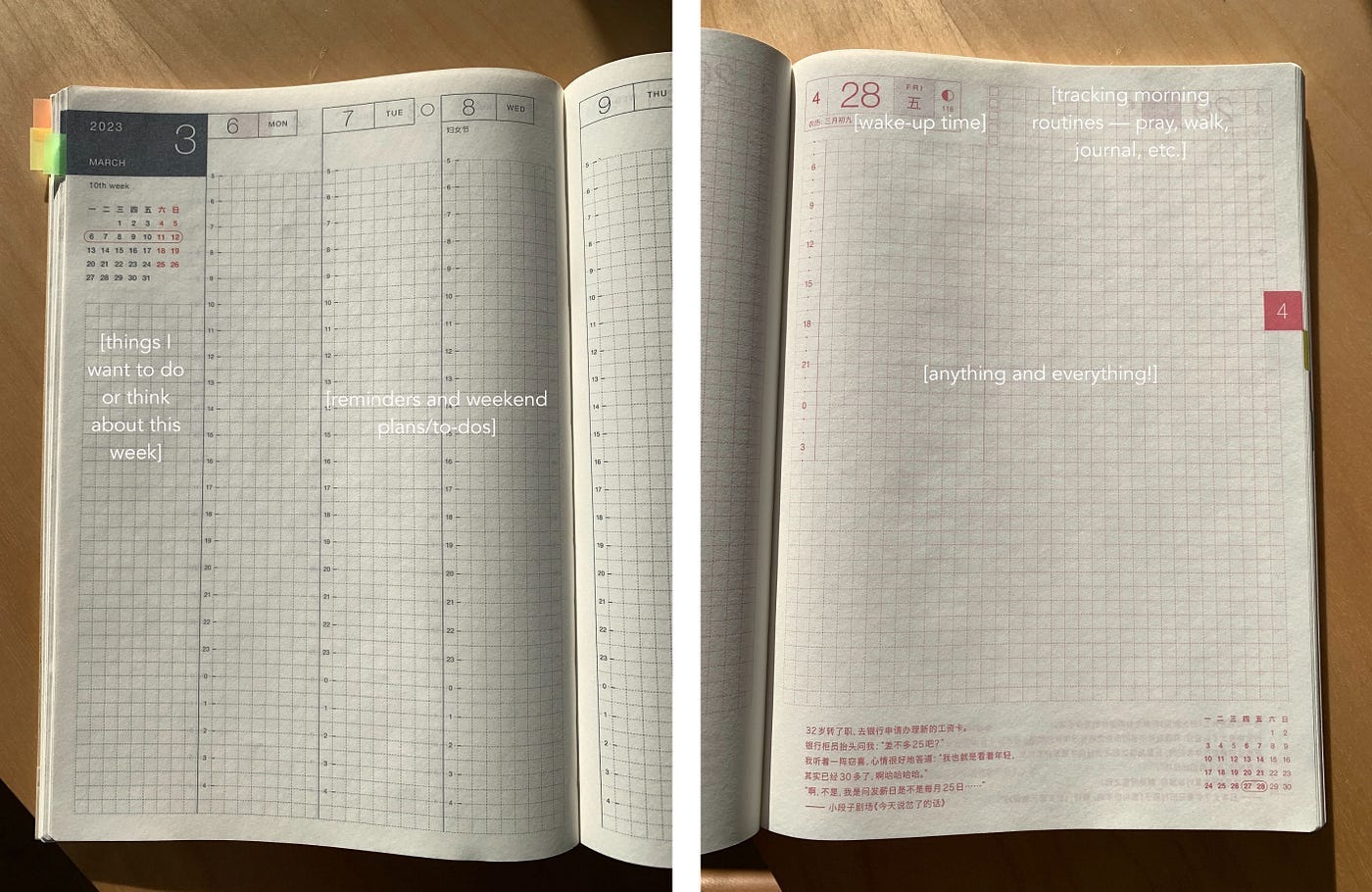
I find the daily pages extremely helpful as a scratchpad, but I guess that’s more of an “idea organization” benefit. The true time management benefit for me comes from being able to understand and connect what I hope to be accomplishing or staying on top of from month to month and week to week. I think about my big yearly goals when putting things down on the monthly pages and then I’ll look at the monthly pages when putting stuff down on the weekly pages. There’s some redundancy between the monthly and weekly pages, but I think that’s okay and kind of the point. Big goals for the year can often take a while to come to fruition and thinking about them in monthly and weekly time spans helps me make progress.
Since I use the Hobonichi daily pages for notes, my actual daily planning/to-do list happens on the iCloud Calendar app on my laptop. I’ll block out time for the main things I want to get done that day.
I like this method because it 1) commits available time to an activity/task and 2) feels more flexible than a daily to-do list. Things might take more or less time than what’s allotted — or I might decide to not do something at all that day — in which case I’ll just adjust or move the event. If it’s important, the event stays on the calendar somewhere so I’ll remember to slot it in somewhere. I think it’s important to get a good grasp of exactly how much time there is to work with in a day. Understanding how much time certain tasks take is helpful too.
Clarity of purpose
A journal
I started journaling in spring 2020, partly inspired by having just finished Tina Brown’s The Vanity Fair Diaries, partly because the pandemic struck and suddenly there is a whole lot of unprecedented stuff to process. My journaling cadence ranges from every couple of days to every couple of weeks. I do find that the more hectic life gets, the more I feel a need to put some thoughts down — which makes me think it’s a good exercise for clearing my mind.
Aside from expressing gratitude, the other journaling habit I find valuable is literally listing out my anxieties. I’ll write “Let’s play the anxiety game!” and then jot down the top 3 to 5 things that are worrying me at the moment. Doing so doesn’t necessarily solve a problem but I always feel better knowing that I’ve taken stock of what’s bothering me. Journaling is a release valve and a way to identify what’s important.
Stickies, stickies, stickies
Moments of clarity are rare — whether it’s a spontaneous thought of my own or something I read/heard that really speaks to me. For those fleeting moments of deep insight, I like to capture them on a sticky note. I’ll usually put them right on my desk or on the blank wall behind my desk. This helps the most potentially transformative ideas — how to be, how to think, what to want — stay top of mind.
A (phoneless) walk
Sometimes the most productive thing to do is to step away. My favorite way to do this is a phoneless walk around the neighborhood. Sometimes it will be a meditative walk with no agenda at all. Sometimes there will be a set intention to think about something. Sometimes it will be a prayer walk. It’s just about creating a quiet mental space for the truth to come out.
Looking back, some of these habits started a long time ago in college, some only in the last couple of years. I expect my tools and systems to evolve over time with new technology and new circumstances in life. What I’ll always strive for is sustainability. If I can’t keep it up, there is no system.
—
You may also be interested in…
The original version of this post was first published on Medium. Don’t mind me, just reorganizing my internet writing ;)





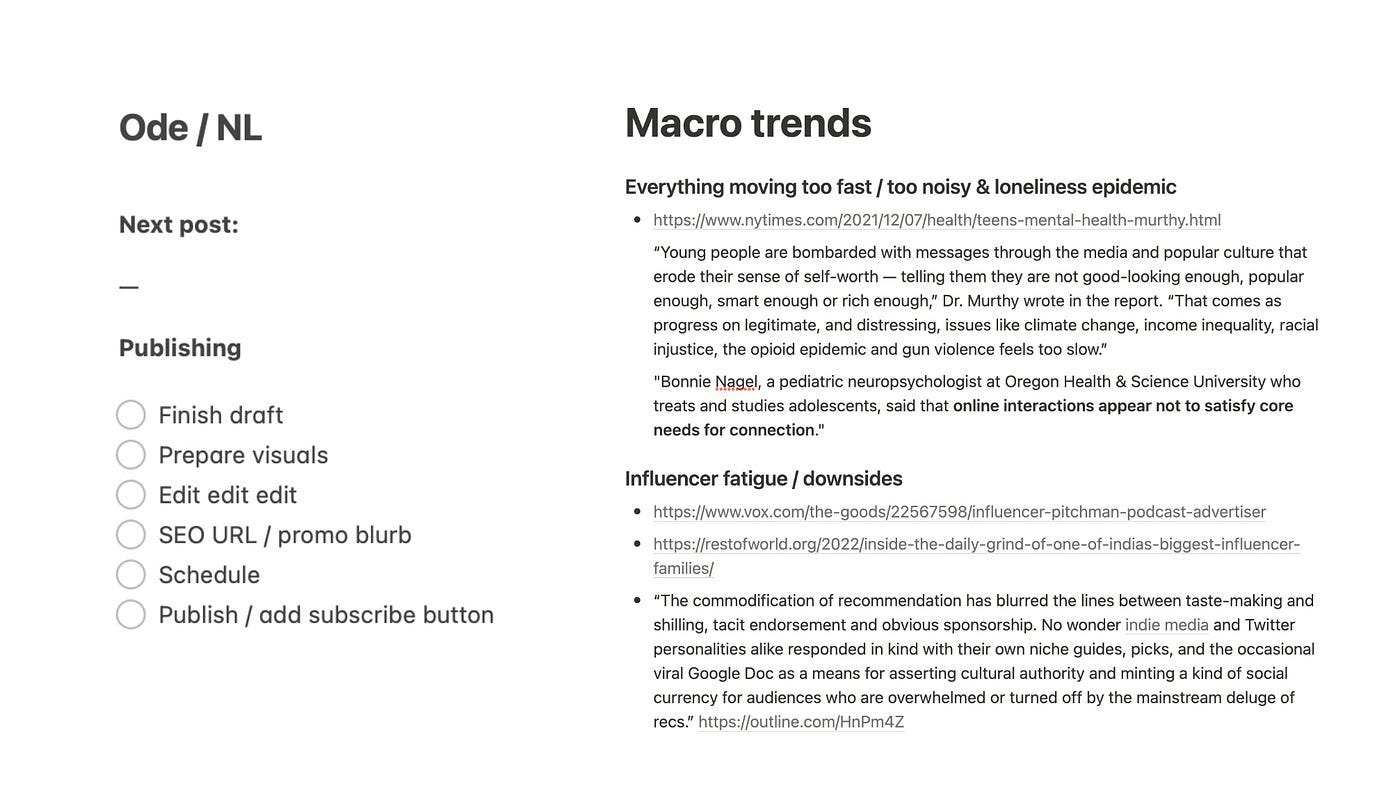

One of my favorite things is learning about other peoples' productivity tools -- this was soo good! You and I are similar in that I, too, also use Apple Notes as my overall note-taking system. BUT as you said, it can get messy very quickly (I currently have 387 notes that need to be organized 🫣), so regular cleaning is necessary.